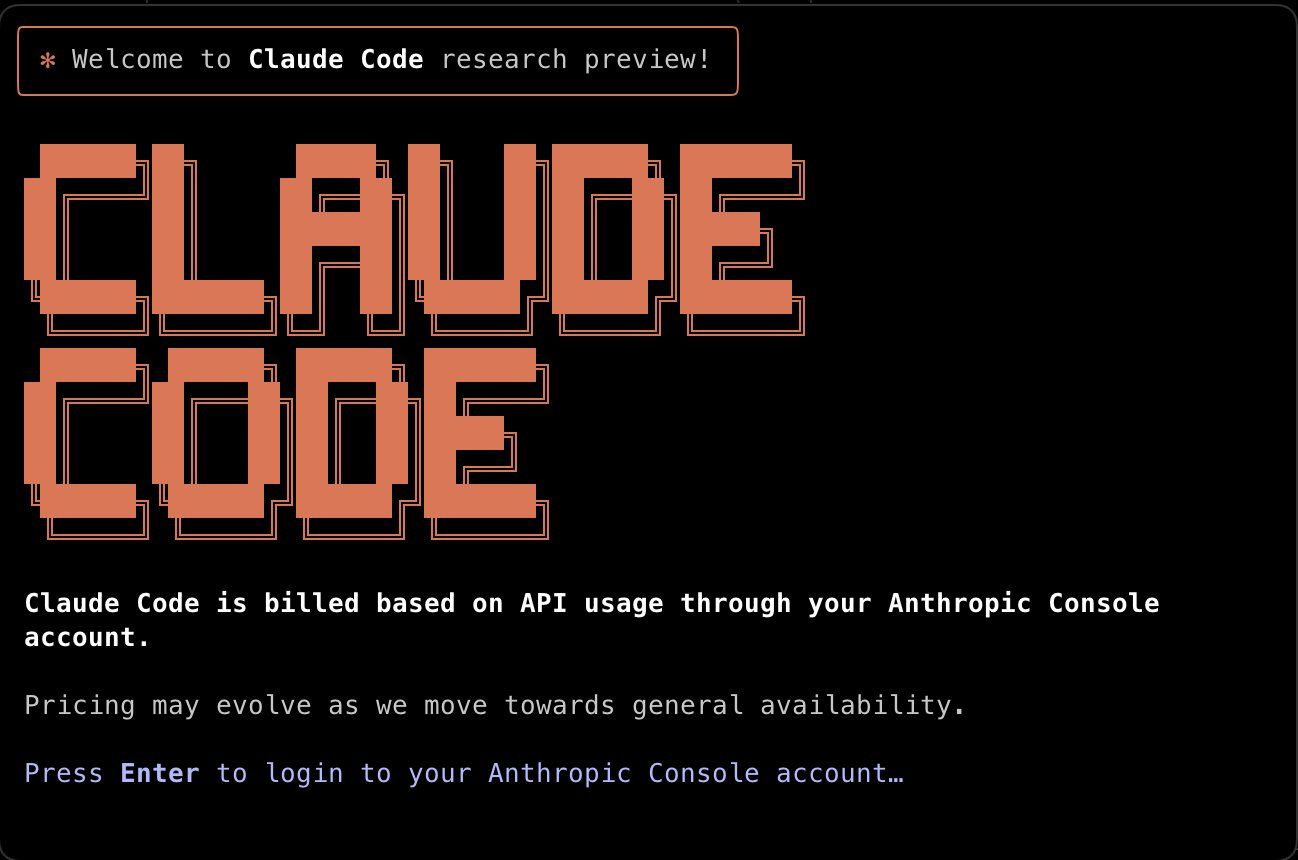Claude Code: AI-Powered Coding in Your Terminal
Hello, this is Shahper—a tech enthusiast who loves to explore and share new things with the world! 🚀
If you're a developer, you’ve probably come across AI coding assistants like GitHub Copilot or ChatGPT. But what if you could have an AI that works directly in your terminal, understands your codebase, and helps you manage Git—all through natural language commands? That’s exactly what Claude Code aims to do. Let's dive in!
What is Claude Code?
Claude Code is an AI-powered coding assistant that runs in the terminal. Unlike other AI tools that rely on IDE integrations, Claude Code works where many developers feel most at home—the command line. It’s designed to help with code navigation, refactoring, debugging, and Git workflow management using simple natural language instructions.
How to install Claude Code? ()
npm install -g @anthropic-ai/claude-codeCheck system requirements
Operating Systems: macOS 10.15+, Ubuntu 20.04+/Debian 10+, or Windows via WSL
Hardware: 4GB RAM minimum
Software:
Network: Internet connection required for authentication and AI processing
Install and authenticate
Install Claude Code
Run in your terminal:
npm install -g @anthropic-ai/claude-code
Navigate to your project
`cd your-project-directoryStart Claude Code
Runclaudeto launchComplete authentication
Follow the one-time OAuth process with your Console account. You’ll need active billing at console.anthropic.com.
Why is this exciting?
🖥 Terminal-Native – No need to install extra plugins or configure an IDE.
🤖 Understands Code Context – It doesn’t just suggest snippets; it actually comprehends your codebase.
🔄 Simplifies Git Management – Handles commits, branches, and merges with natural language.
📝 Smart Code Suggestions – Ensures cleaner, more efficient, and more secure code.
Key Features of Claude Code
🔍 AI That Actually Understands Code
Many AI assistants generate snippets without really grasping your codebase. Claude Code, on the other hand, analyzes project structure, dependencies, and logic, making it better at suggesting meaningful changes.
💬 Natural Language Commands
No need to recall complex CLI commands. Just tell Claude Code what you need in plain English:
Example
> Find and optimize slow functions in this fileAnd it does the heavy lifting for you
📂 Git Workflow Automation
Git can be a pain—especially when handling conflicts, rollbacks, or multi-branch workflows. Claude Code simplifies this with:
Auto-generating commit messages 📜
Handling rebases and merges 🛠
Suggesting what files need changes ✅
📌 Terminal-First Approach
Unlike Copilot, which requires an IDE like VS Code, Claude Code is fully terminal-based. This is a huge win for developers who work in SSH sessions, remote environments, or prefer minimal setups.
Why Should Developers Care?
Speeds Up Development – Automates repetitive tasks, letting you focus on real problems.
Improves Code Quality – Smarter refactoring and debugging assistance.
Boosts Productivity – No switching between tools or searching Stack Overflow for syntax.
More Secure – Less AI-generated code bloat, fewer vulnerabilities.
What Are Developers Saying? 🗣
🔍 Works Well in Large Codebases: Users report that Claude Code helps find relevant files quickly, reducing time spent searching for functions or debugging.
🔄 Full-Stack Support: Some have tested it for both frontend and backend modifications, and it handles updates surprisingly well.
That said, it’s not perfect—some developers find its Git suggestions hit-or-miss, and it still struggles with certain complex refactoring tasks. But hey, AI is still evolving, right?
How Does It Compare to Other AI Coding Assistants?
TL-DR:
If you live in your terminal, Claude Code is a game-changer.
If you work primarily in VS Code, Copilot might be better suited.
If you just want general coding help, ChatGPT is more versatile.
The Future of Claude Code 🔮
What could be next for Claude Code? Here are some cool possibilities:
Voice Commands – Imagine coding hands-free by talking to your terminal!
Enterprise Features – Better handling for massive codebases.
IDE Plugins? – While terminal-first is great, optional IDE integration could be useful.
Final Thoughts
Claude Code isn’t just another AI autocomplete tool—it’s an actual coding assistant that understands your project, helps with Git, and fits right into the developer workflow. It’s not flawless, but it’s a promising step toward AI-powered coding assistants that feel truly integrated into the dev process.